A common problem many users face it the fact that there are
multiple date fields in their tables, and when they want to use a date
dimension, Power BI only allows for on active relationship between the two
tables.
For example, I have a dimension table from my leasing
software that included information on each lease including the commencement
date of the lease and the expiration date of the lease. In Power BI when I use a separate date
dimension (which I always recommend for many different reasons), I can only
link the dimension table to date table with one active relationship. See screen shot below.
Since most of my visualizations will be based on the
Commencement Date, I will make that the active relationship. However, I would like to create a
visualization showing my leases by expiration date. In order to do this, I have a couple options.
1.
I could create a second date dimension table in
my model. This is fairly simple. I would just copy the first dimension and
give it a new name (Expiration Date). I
would relate the Lease Details table to the Expiration Date table using the
expiration date. The drawback to this is
if you are using date slicers on the report, you would need two different date
slicers since they are different tables.
This can also quickly get out of control if there are numerous dates.
2.
I could use the DAX function USERELATIONSHIP.
Userelationship([columnName1],[columnName2])
The function returns no value; the function only enables the indicated
relationship for the duration of the calculation.
By using this function I can create a new measure to count my leases
based on their expiration date.
Expiring
Leases = CALCULATE(DISTINCTCOUNT('Lease Details'[Lease]),USERELATIONSHIP('Lease
Details'[ExpirationDate],'Date'[Date]))
Once
this measure is in place, I can create my two different visualization using the
same date dimension.



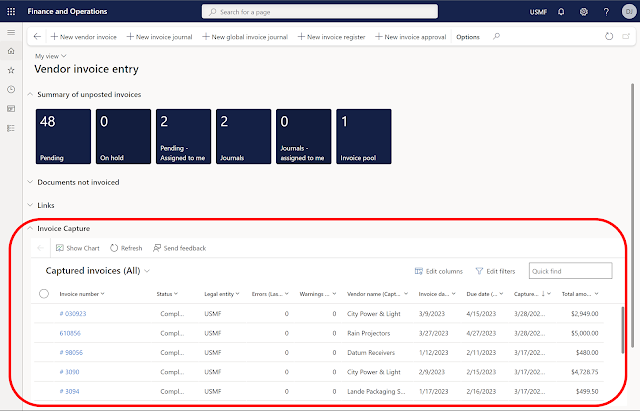

Comments
Post a Comment