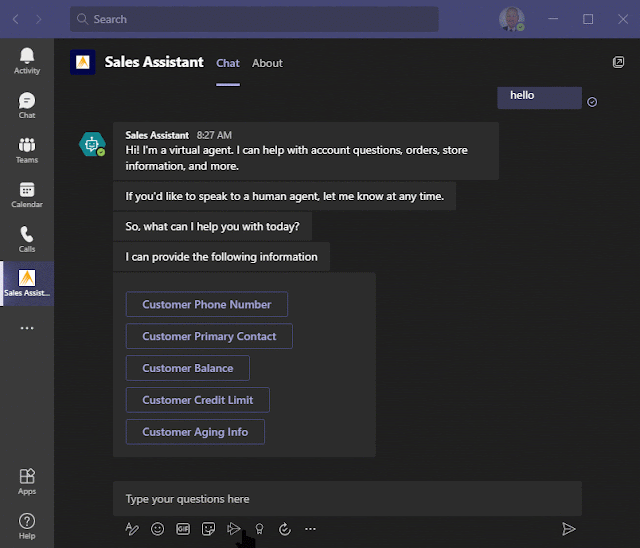Microsoft Convergence is back
It has been over 10 years since Microsoft hosted their Convergence conference for Microsoft business applications. It is happening in Miami, FL on December 10th & 11th. I am lucky to be attending and also presenting a session. My session will be Using Power Platform to automate the accounting department in Dynamics 365 Finance. Hopefully you will be attending and have an opportunity to join my session. I am posting my slides here, so if you attend and want the slides, you can get them here. Using Power Platform slides Even if you are unable to make the session, feel free to download my slides.