Dynamics 365 Finance & Supply Chain with Power Automate - Part 1
- Get link
- X
- Other Apps
I recently presented a session on using Power Automate with Dynamics 365 Finance and Supply Chain. The session was very well received, so I wanted to post some videos and details to help users better understand the examples I covered in the session.
In the following video I will walk through using Power Automate with Dynamics 365 Finance & Supply Chain workflow.
Business scenario – AP team needs to be able to manage invoice approval workflow through Teams and Outlook and not just inside of Dynamics 365 Finance.
Components used in the scenario – Dynamics 365 Finance workflow and Power Automate
Synopsis – By using a template available in Power Automate the system can automatically manage this business process. Power Automate will watch for vendor invoice workflows in D365 and send the information to the appropriate users in Teams and Outlook to review and approve the invoice.
- Get link
- X
- Other Apps
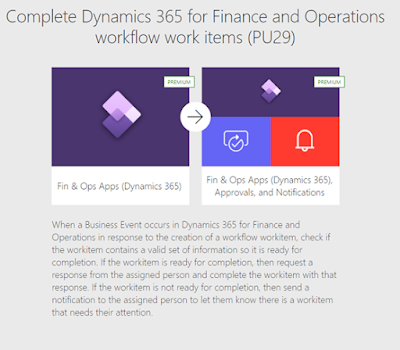


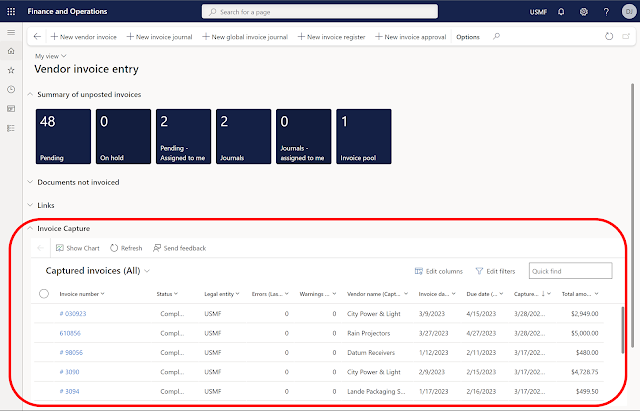

Comments
Post a Comment