Progress Billings with Project Accounting & Sales Orders
- Get link
- X
- Other Apps
I was recently working with a couple customers that have very large orders and they need to invoice when the order is booked and maybe issue a couple progress invoices while the order is processed.
There are a few ways this can be handled in D365. Unfortunately, Microsoft disabled the prepayment tab on the sales order tab in version 10.0.14. There is currently an idea posted inside the Microsoft ideas portal to add a function to handle prepayments.
Hopefully Microsoft will address this issue in the near future. However, I needed to find a solution for today, and using Project Accounting seems to give an acceptable solution for managing the progress payments.
The key to this approach is using the Customer Advance on the Project screen.
It is also important to make sure you have setup the proper liability account for the prepayment invoice. This is done in Project - Setup - Posting - Ledger Posting Setup.
To see how this works in action I have put together a demo video. Hopefully this will help you understand how you can track progress billings with D365 Finance & Supply Chain.
- Get link
- X
- Other Apps
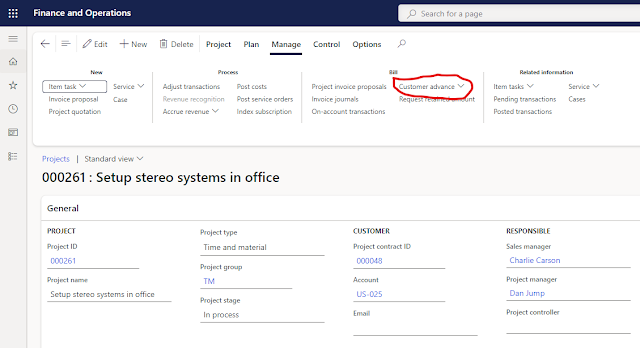

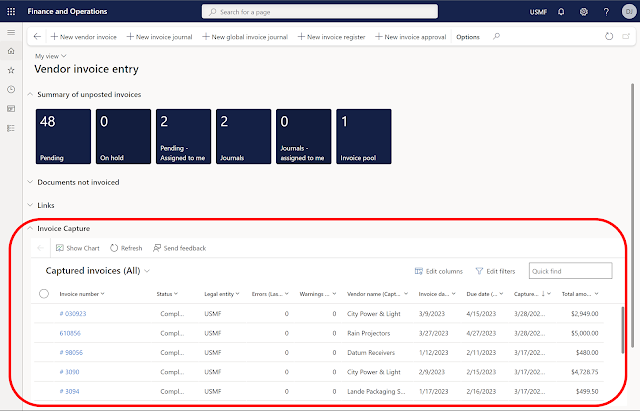

Comments
Post a Comment