I am just returning from presenting at
the Power BI World Tour in New York.
This was a great event with around 150 attendees from many different
companies. Some were experienced with
Power BI and many were just getting started.
Microsoft presented a roadmap session
on Power BI and showed some of the new and upcoming features. I was excited to see Bookmarks. This feature will allow for improved navigation
through reports and really help with storytelling. There were also other sessions on licensing,
Enterprise governance, PowerApps, Flow and Azure Data Warehouse. In addition, many partners and consultants
presented sessions covering everything from basic DAX to developing a Business
Intelligence Roadmap. Of course there
was also time to meet other users and a lot of learning took place at breaks
and meals.
I was lucky to assist in moderating one
of the closing sessions, Use What You Learned.
Many in the session were new to Power BI, but it was obvious they were
very excited and they were able to leave the session with some great next steps
and an action plan, so they can hit the ground running when they get back to
the office.
It is not too late to
catch the World Tour?
The Power BI World Tour is making a
stop in 4 additional cities around the World, and there is still space
available in most of the locations. I
will be presenting Data Visualization Best Practices for Power BI in San
Francisco and it would be great to see you there. Below is the remaining schedule.
- San Francisco | October 4-5
- Chicago | October 11-12 (wait
list only)
What’s the price?
What is the Power BI
World Tour?
The Power BI World Tour is a local two-day
technical conference targeted for the newbie/business user, business analyst,
super user, or IT / Administrator of Power BI. Our goal is to bring value added
content that is relevant and timely that will take your knowledge of Power BI
to the next level, give you an opportunity to network with peers and Industry
Experts, and tweak your dashboards so they give your organization the extra
edge.
Need help?
Contact support@dynamiccommunities.com and
we’ll get your questions answered.

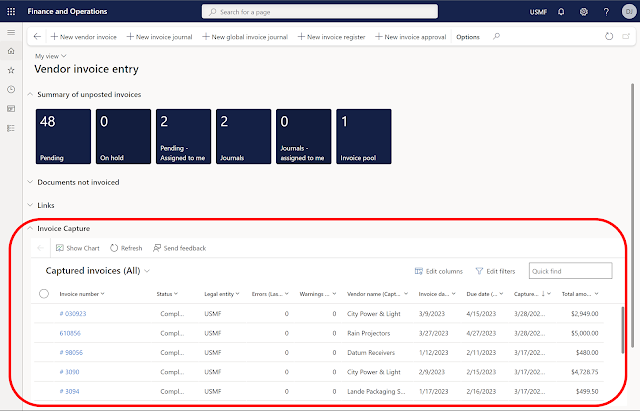

Comments
Post a Comment